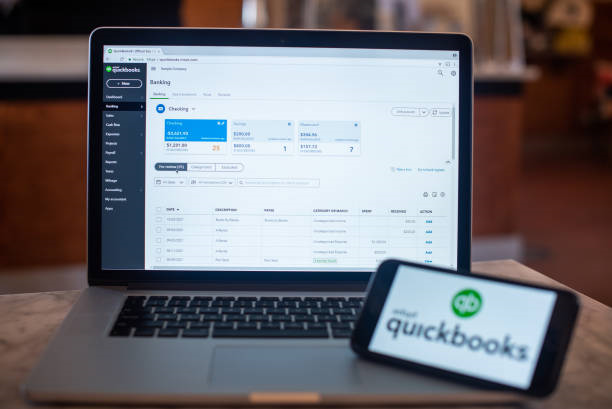
Making an invoice manually requires gathering client information, detailing the products or services provided, calculating the total amount due, applying any taxes, and formatting the document. This process is extremely time-consuming and has a high chance of errors. However, if you implement automation through QuickBooks services, everything will start to become easier. With just a few clicks, it saves time and has fewer chances of error.
But how?
Let’s explore what QuickBooks services can do to ease the invoicing process and how its features could benefit your business.
How QuickBooks Services Automates Invoicing
QuickBooks excels at creating, sending, and managing invoices without manual intervention. Here’s how it works:
1. Customized Invoice Templates
Invoices that are not customized can appear unprofessional and may lack key information. Using QuickBooks allows you to create personalized invoice templates. This feature improves branding and makes sure every invoice has all the important information.
Once the templates are ready, the system can use them for automated invoices. This makes invoicing easier, reduces mistakes, and saves time. It also helps businesses maintain a professional appearance without needing to redesign invoices each time.
2. Automatic Payment Reminders
Consistent follow-up should be maintained to chase overdue payments. QuickBooks services solve this with automatic reminders.
Users can set calendars for reminders to be sent to customers who haven’t paid by the due date. This helps maintain consistent cash flow and reduces the stress of manual follow-ups, giving businesses more time to focus on growth.
3. Recurring Invoices
It can set up recurring invoices. Businesses that provide subscription-based services or have repeat customers can automate invoice generation. You simply set the schedule, and the system ensures timely delivery.
This feature is particularly useful for reducing workload and keeping consistency in billing cycles, a critical factor for customer satisfaction.
4. Invoice Tracking and Reporting
QuickBooks services don’t stop at sending invoices; they also track their status. Whether an invoice is sent, viewed, or paid, the system can provide you with updates in real time.
This tracking provides clarity and allows businesses to address issues like missed payments promptly. Additionally, reporting features analyze trends, offering insights to optimize the invoicing process.
5. Integration with Payment Gateways
They integrate effortlessly with various payment gateways, including PayPal, Stripe, and bank transfers. This way, customers can pay directly from the invoice, simplifying the payment process. Automated systems confirm receipt of payments and update current records, reducing manual data entry.
Businesses can also set up recurring payments for subscriptions or repeat services.
By automating collections, QuickBooks services reduce delays and create a smooth payment process. This will improve cash flow and increase customer satisfaction.
6. Bulk Invoice Generation
Handling a large number of invoices is too much to deal with. While doing this task, many workers make mistakes, like miscalculating totals or missing important details, especially in rush hour.
These services simplify this job with bulk invoice generation so that all customers are billed quickly and efficiently. Companies can create and send multiple invoices simultaneously with efficiency and accuracy.
7. Smart Invoice Scheduling
With them, organizations can timeline invoices to bill clients either immediately after a service is completed or at a predefined billing cycle. Through QuickBooks services, clients receive their bills on time, which can improve payment turnaround.
This can be useful for businesses with variable billing cycles, ensuring you never miss an invoicing deadline and improving efficiency.
8. Tax Calculation and Compliance
QuickBooks has a built-in tax feature that makes invoicing and compliance manageable. The system calculates applicable taxes for each invoice automatically in compliance with tax laws. Big firms can customize tax settings to match their location or other specific regulations.
This eliminates the need for manual calculations, reducing the risk of minor and major errors and saving time during tax season. QuickBooks has automatic tax features that help make sure every invoice follows the rules and is ready for reporting, making it easier to manage finances.
9. Multi-Currency Support for Global Businesses
For companies serving international clients, they offer multi-currency invoicing. Businesses can generate invoices in a client’s preferred currency, automatically applying the correct exchange rates. This is ideal for maintaining accuracy and transparency in global transactions without any flaws.
Automated currency conversion reduces errors and simplifies payment reconciliation. With multi-currency support, these services enable businesses to expand globally while maintaining professional and seamless invoicing for smooth financial operations across borders. It’s a must-have for internationally focused enterprises.
Final Thoughts
So, does QuickBooks Services automate invoicing? Absolutely! Quickbook is a tool with some very convenient features. These services utilize it for recurring invoices, automatic reminders, and real-time tracking. Many businesses now prefer these services over manual labor due to their accuracy, time-saving, and money-saving qualities.
With automation, you can focus less on administrative tasks and more on growing your business. Contact JES Accounting Partners today.